Mastering Salesforce Commerce Essentials: Products, Pricebooks, and Many More
In the realm of Salesforce, Commerce is a powerhouse that fuels businesses to sell smarter, faster, and more efficiently. At the core of this commerce ecosystem lie essential elements like Products, Pricebooks, and more, which are pivotal in helping organizations drive sales and provide customers with exceptional buying experiences. In this blog, we'll embark on a journey to master these Salesforce Commerce essentials and unlock their potential for your business.
Products: The Building Blocks
In Salesforce, a "Product" represents a specific item or service that you sell. Each product in your catalog is a distinct entity with attributes such as a product name, description, and product family. Managing your products efficiently in Salesforce is critical. It enables you to keep an organized catalog, track inventory, and provide accurate information to your customers.
In Salesforce, a "Product" represents a specific item or service that you sell. Each product in your catalog is a distinct entity with attributes such as a product name, description, and product family. Managing your products efficiently in Salesforce is critical. It enables you to keep an organized catalog, track inventory, and provide accurate information to your customers.
Pricebooks: The Pricing Strategy
A "Pricebook" is a collection of products with associated prices. It defines how you price your products for different scenarios, like seasonal discounts, customer segments, or multiple currencies. Multiple pricebooks allow you to offer different prices for the same product, catering to diverse customer needs.
What is "is Standard Price book" checkbox on pricebook
The "Is Standard Price Book" checkbox in a Pricebook in Salesforce indicates that the Pricebook is the organization's default standard. Having a single standard Pricebook that is applied consistently throughout the entire organization is, in fact, conventional practice. Throughout the organization's activities, this standard Pricebook is used as the default reference for starting processes like opportunity creation, quote generation, and order placement. This ensures consistency as well as reliability in pricing.
The "Is Standard Price Book" checkbox in a Pricebook in Salesforce indicates that the Pricebook is the organization's default standard. Having a single standard Pricebook that is applied consistently throughout the entire organization is, in fact, conventional practice. Throughout the organization's activities, this standard Pricebook is used as the default reference for starting processes like opportunity creation, quote generation, and order placement. This ensures consistency as well as reliability in pricing.
Pricebook Entries connect products to their prices in a specific pricebook. They are the link between a product in your catalog and the price associated with it in a particular pricebook. Pricebook Entries enable you to have flexible pricing structures for the same product in different contexts.
When you create opportunities, quotes, or orders in Salesforce, selecting the right pricebook and associated pricebook entries ensures accurate pricing for your customers.
Activate and Deactivate Product Prices with Their Products Simultaneously
Set up Salesforce so that when you activate or deactivate a product, all related prices for that product are activated or deactivated at the same time.
1. Settings > Product Settings
Activate and Deactivate Product Prices with Their Products Simultaneously
Set up Salesforce so that when you activate or deactivate a product, all related prices for that product are activated or deactivated at the same time.
1. Settings > Product Settings
2. Select When changing active flag on a product record, automatically update active flag on related prices and Save your changes.



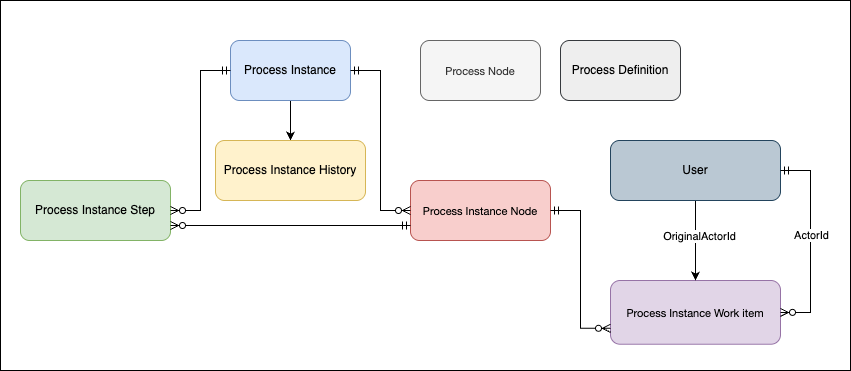


Comments
Post a Comment