How to Give Permissions to Automated Process Users or System Context Users
What is Automated Process Users
Automated Process Users are special users created automatically by Salesforce, are essential to the execution of automated jobs and background processes.
These users are essential for executing tasks that require no direct human intervention, such as:
Flows: Automated Process Users can run Flow automations that perform actions like updating records, sending emails, or creating tasks.
Approval Processes: They can act on behalf of users in approval processes, ensuring that approvals move forward even without direct user interaction.
Scheduled Jobs: These users can run scheduled jobs that perform maintenance tasks or batch data processing.
1. How to fetch automated process user using SOQL?
SELECT ProfileId, name FROM User WHERE Alias = 'autoproc'
2. How to give permission of apex class to automated process user
step 1: visit following link
<ORG_BASE_URL>/_ui/system/user/ProfileApexClassPermissionEdit/e?profile_id=<Automated_Process_User_Id>

step 1: visit following link
<ORG_BASE_URL>/_ui/system/user/ProfileApexPagePermissionEdit/e?profile_id=<Automated_Process_User_Id>
step 1: visit following link (replace Account with standard object API name)
<ORG_BASE_URL>/setup/layout/flsedit.jsp?id=<Automated_Process_User_Id>&type=Account
5. How to edit the Custom SObject Field Level Security permission for automated process user
step 1: visit following link
<ORG_BASE_URL>/setup/layout/flsdetail.jsp?id=<Automated_Process_User_Id>&type=<Custom_SObject_Id>
By clicking the above link, a page with visual force pages that may be moved to the right to provide access for users of automated processes will open. See reference image below:
Thankyou.



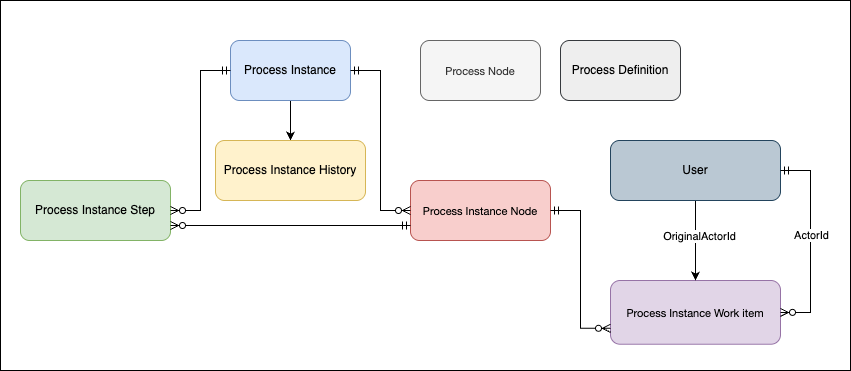

Comments
Post a Comment