Editions and Licensing in salesforce
What is Salesforce Editions?
Setup > Company Information > Organization Edition
Step1: Go to setup and search company information
Salesforce Feature & Edition Allocations
|
Feature |
Essentials |
Starter |
Professional |
Enterprise |
Unlimited |
Developer |
|
Active
validation rules/object |
20 |
20 |
20 |
100 |
500 |
100 |
|
Max tasks |
- |
- |
- |
- |
75 |
75 |
|
Active
lookup filter/object |
5 |
- |
5 |
5 |
5 |
5 |
|
Max custom
profiles |
2 |
- |
3 |
1500/user license
type |
1500/user license
type |
1500/user license
type |
|
Max Custom
permissions |
- |
- |
- |
1000 |
1000 |
1000 |
|
Max Sharing
rules/object |
300 [50 criteria-based rule] |
Same as Essentials |
Same as Essentials |
Same as Essentials |
Same as Essentials |
Same as Essentials |
|
Static
Resource [In total max 250 mb]
|
5 mb |
Same as Essentials |
Same as Essentials |
Same as Essentials |
Same as Essentials |
Same as Essentials |
|
Custom
settings: maximum fields per setting |
300 |
Same as Essentials |
Same as Essentials |
Same as Essentials |
Same as Essentials |
Same as Essentials |
|
Custom
labels |
5000 |
- |
5000 |
5000 |
5000 |
5000 |
|
Custom
Apps [Managed packages on AppExchange don't count towards Salesforce edition
allocations.]
|
9999 |
0 |
225 [To exceed this number, contact Salesforce.] |
260 [To exceed this number, contact Salesforce.] |
Unlimited |
10 |
|
Custom
big object |
100 |
10 |
100 |
100 |
100 |
100 |
|
Max relationship/object [master-detail + lookup]
|
- |
- |
40 |
40 |
40 |
40 |
|
Max
master-detail/object |
- |
- |
2 |
2 |
2 |
2 |
|
Master-detail
relationship: maximum child records |
10,000 |
- |
10,000 |
10,000 |
10,000 |
10,000 |
|
Custom
object [3000/org regardless of edition]
|
0 |
0 |
50 |
100 |
2000 [1000 manage package] |
400 |
|
Custom
fields/object [900/object regardless of edition]
|
100 |
25 |
100 |
500 [400 manage package] |
800 [100 manage
package] |
500 |
|
Max file
size |
2gb 38mb[soap] 10mb [bulk api] 150mb [bulk api 2.0] 10mb [vfpage] |
- |
Same as Essentials |
Same as
Essentials |
Same as
Essentials |
Same as
Essentials |
|
Max
size in notes & attachments |
25mb file attachment 2gb feed attachment |
- |
Same as Essentials |
Same as Essentials |
Same as Essentials |
Same as Essentials |
|
Flows
and Processes: total |
5 |
- |
5 |
4000 |
4000 |
4000 |
|
Flows
and Processes: active |
5 |
- |
5 |
2000 |
2000 |
2000 |
|
Web-to-Case:
maximum new cases generated in a 24–hour period |
55,000 |
55,000 |
5000 |
5000 |
5000 |
5000 |
|
Web-to-Lead:
maximum new leads generated in a 24–hour period |
55,000 |
55,000 |
500 |
500 |
500 |
500 |
|
Max
user create |
5 |
Unlimited |
Unlimited |
Unlimited |
Unlimited |
2 |
Salesforce licenses are thoughtfully assigned to individual Salesforce users, affording them privileged access to a diverse spectrum of Salesforce products and a comprehensive array of features, tailored to the specific editions they have purchased within the Salesforce organization.
User Licenses
1. Standard User
- Salesforce
- Lightning Platform user licenses
- Chatter External
- Chatter Free
- Chatter Only
- Lightning Platform Starter licenses
- Customer Community
- Customer Community Plus
- Partner Community
- External Apps
- External Identity
- Channel Account
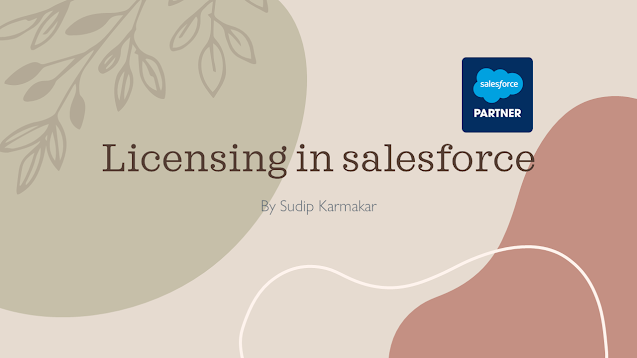


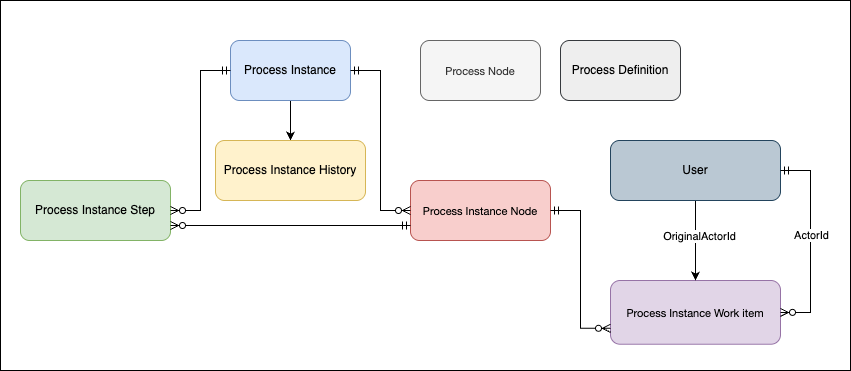


Comments
Post a Comment