Database Methods vs. DML in Salesforce Apex
Apex contains the built-in Database class, which provides methods that perform DML operations and mirror the DML statement counterparts.
These Database methods are static and are called on the class name.
Database.insert()
Database.update()
Database.upsert()
Database.delete()
Database.undelete()
Database.merge()
Unlike DML statements, Database methods have an optional allOrNone parameter that allows you to specify whether the operation should partially succeed. When this parameter is set to false, if errors occur on a partial set of records, the successful records will be committed and errors will be returned for the failed records. Also, no exceptions are thrown with the partial success option.
This is how you call the insert method with the allOrNone set to false.
Database.insert(recordList, false);
Database.SaveResult[] results = Database.insert(recordList, false);
Note:
Upsert returns Database.UpsertResult objects, and delete returns Database.DeleteResult objects.
By default, the allOrNone parameter is true, which means that the Database method behaves like its DML statement counterpart and will throw an exception if a failure is encountered.
The following two statements are equivalent to the insert recordList; statement.
1. Database.insert(recordList);
2. Database.insert(recordList, true);
Should You Use DML Statements or Database Methods?
- Use DML Statements for Immediate Error Handling in Apex
- Database Class for Bulk DML with Partial Success Handling

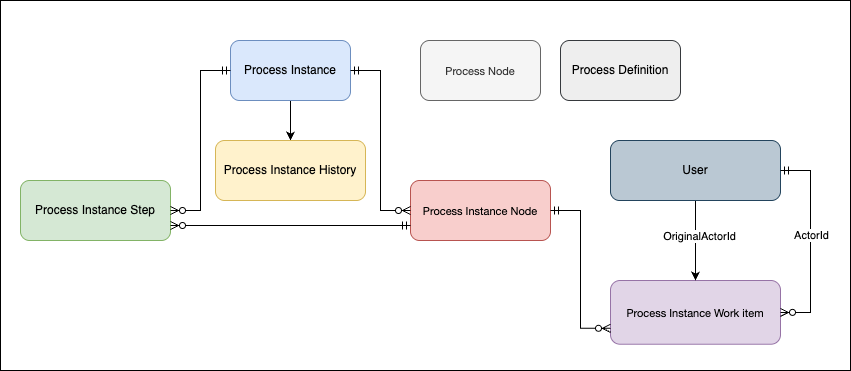


Comments
Post a Comment